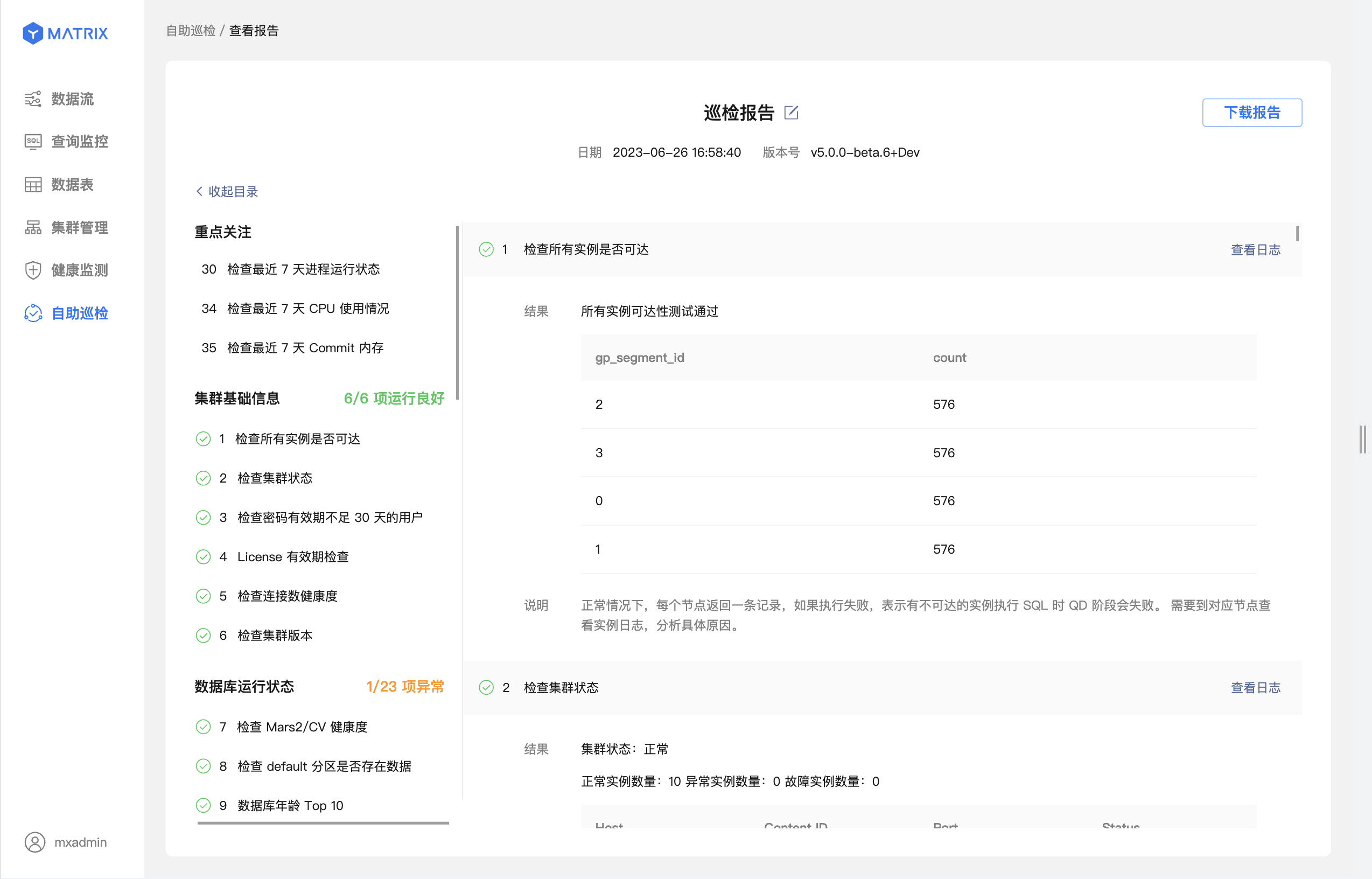Quick onboard
Deployment
Data Modeling
Connection
Migration
Query
Operations and Maintenance
Common Maintenance
Partition
Backup and Restore
Expansion
Monitoring
Performance Tuning
Troubleshooting
Reference Guide
Tool guide
Data type
Storage Engine
Executor
Stream
DR (Disaster Recovery)
Configuration
Index
Extension
SQL Reference
This document shows the self-service inspection function of the YMatrix graphical interface.
If the monitoring and alarm function of the cluster is compared to the "emergency clinic" of the cluster, then the inspection function is the "regular physical examination" of the cluster. Conducting regular inspections can help you better understand the overall operation of the cluster, discover problems that affect the smooth operation of the cluster in advance, determine the best time for various operation and maintenance operations such as vacuum, avoid failures, and reduce the burden of operation and maintenance work.
The self-service inspection function of YMatrix graphical interface supports:
First, you need to log in to the graphical interface. Enter the IP and port number of Master in the browser:
http://<IP>:8240Self-service inspection page.
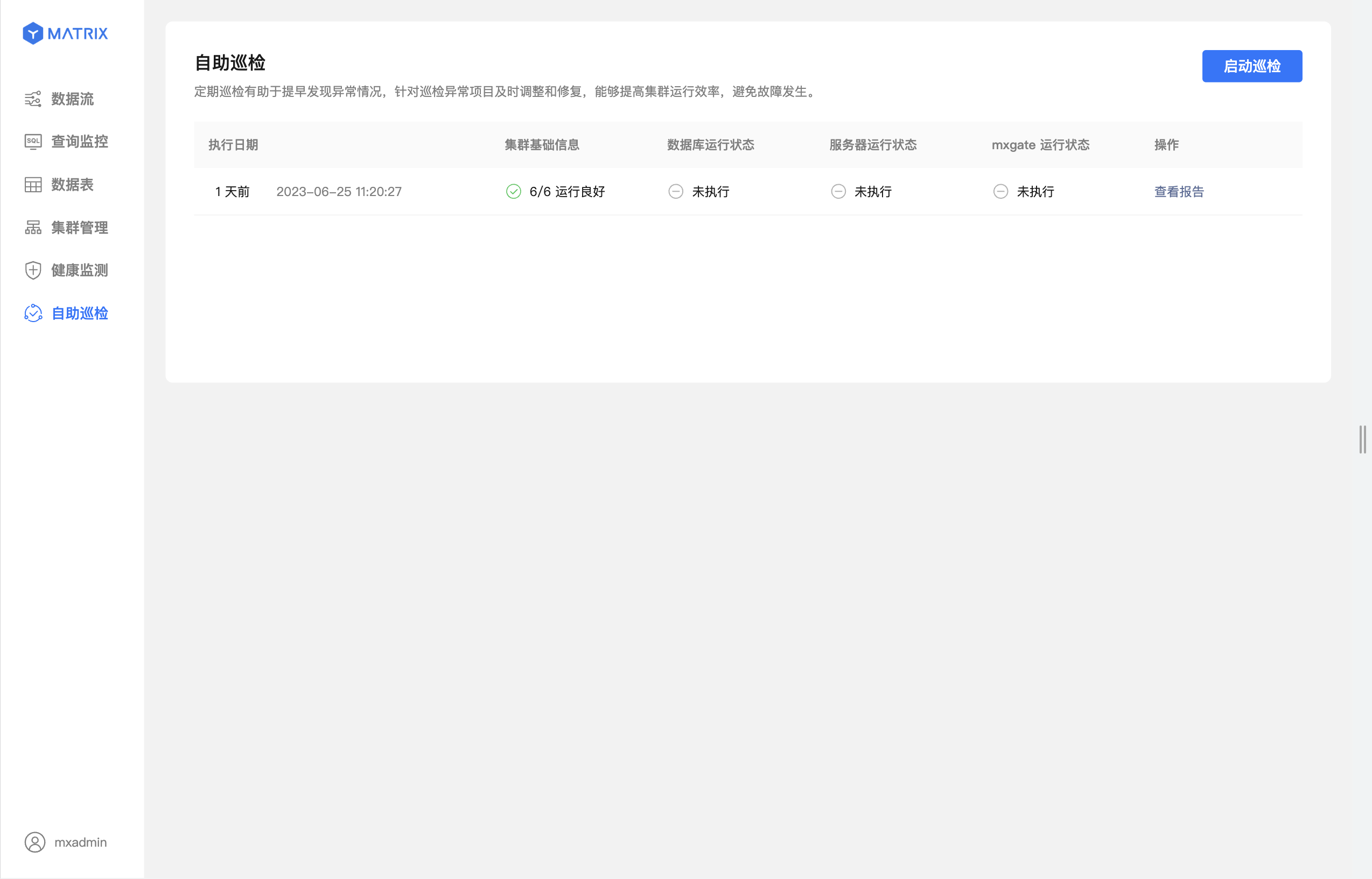
Self-service inspection plan.
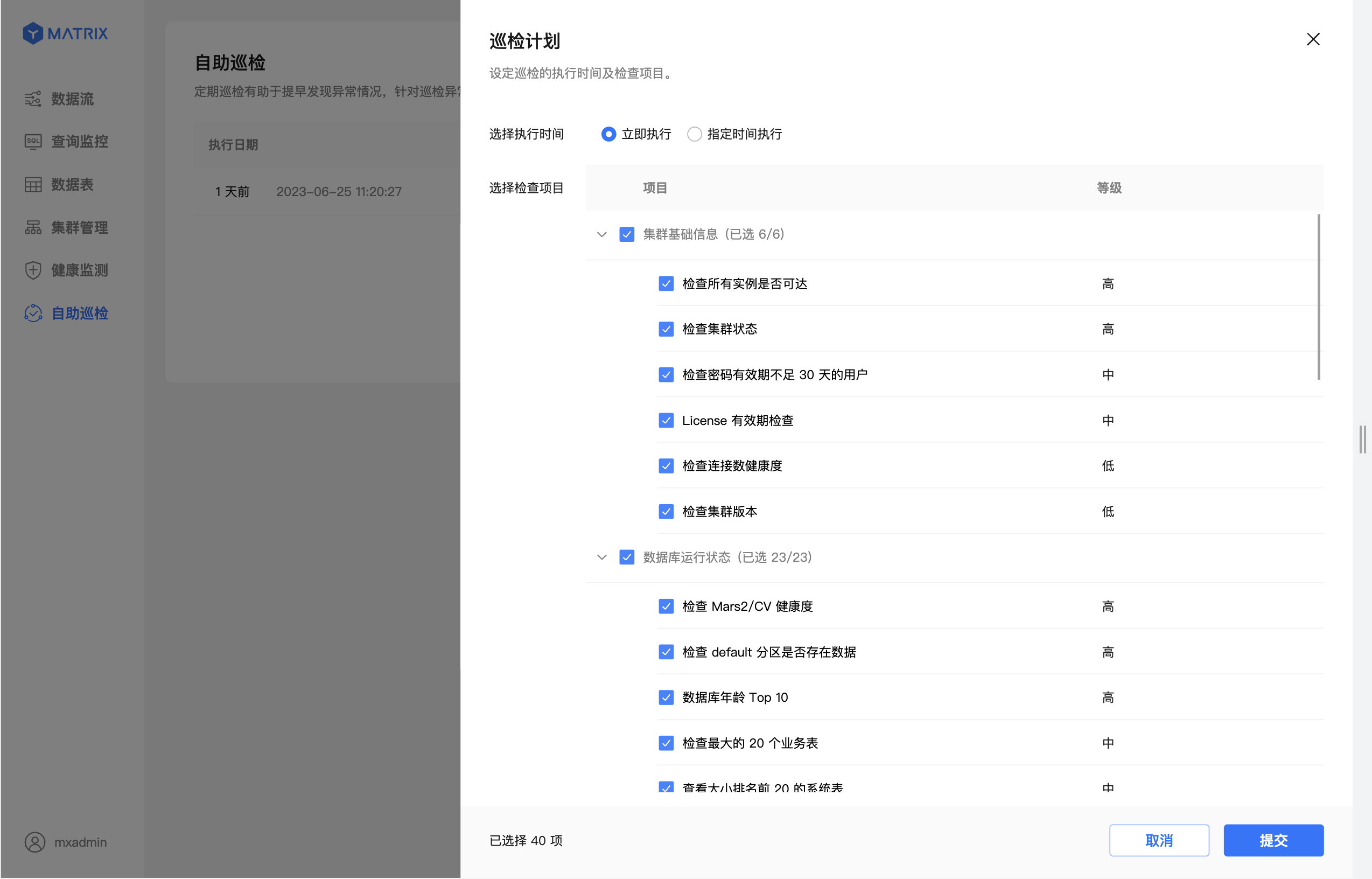
The complete checklist is as follows:
| Check Category | Check Items | Level |
|---|---|---|
| Cluster Basic Information | Check whether all instances are reachable | High |
| Check cluster status | High | |
| Check the password for less than 30 days | Medium | |
| License validity check | Chinese | |
| Check the health of the connection number | Low | |
| Check cluster version | Low | |
| Database running status | Check MARS2/CV health | High |
| Check if there is data in the Default partition | High | |
| Database Age Top 10 | High | |
| Check the largest 20 business tables | Medium | |
| View the top 20 system tables in size | Medium | |
| The 20 SQLs that took the longest time to check | Medium | |
| View tables with data skew sizes of more than 10,000 rows | Medium | |
| Check the consistency between Master and Segment index | Medium | |
| Check each instance core file | Chinese | |
| Check the running status of automatic partitioning policy | Medium | |
| Check HEAP/MARS2 table with expansion rate exceeding 20% | Medium | |
| View the top 10 Schemas in size | Low | |
| Check the 20 indexes with the lowest usage | Low | |
| Check the 20 indexes with the lowest hit rate in the index cache | Low | |
| Check the system table with excessive index | Low | |
| Check the largest 20 indexes | Low | |
| Check the number of subpartitions for each partition table | Low | |
| Check for duplicate indexes | Low | |
| View each database size | Low | |
| Check Plpython Parameters | Low | |
| Check the database log size of each instance | Low | |
| Check database parameters | Low | |
| Server running status | Check the process running status in the last 7 days | High |
| Check network bandwidth usage in the last 7 days | High | |
| Check disk usage | High | |
| Check Disk I/O Usage in the Last 7 Days | High | |
| Check CPU usage in the last 7 days | High | |
| Check the last 7 days Commit memory | High | |
| Check the system load in the last 7 days | Low | |
| Check I/O bandwidth usage in the last 7 days | Low | |
| Check operating system parameters | Low | |
| mxgate Running Status | Check the mxgate log for error information | Low |
| Check the number of connections occupied by mxgate database | Low |
The logic for setting the level of the inspection item is as follows:
| Level | Description |
|---|---|
| High | If an exception occurs in such check items, it will affect cluster stability |
| Medium | If such check items are abnormal, it will affect some services in the cluster |
| Low | If such checks are abnormal, they will not have a direct impact on the existing cluster, but the long-term development will have a stronger impact |
Notes!
Please refer to the inspection report for detailed instructions.
Perform patrol inspection.
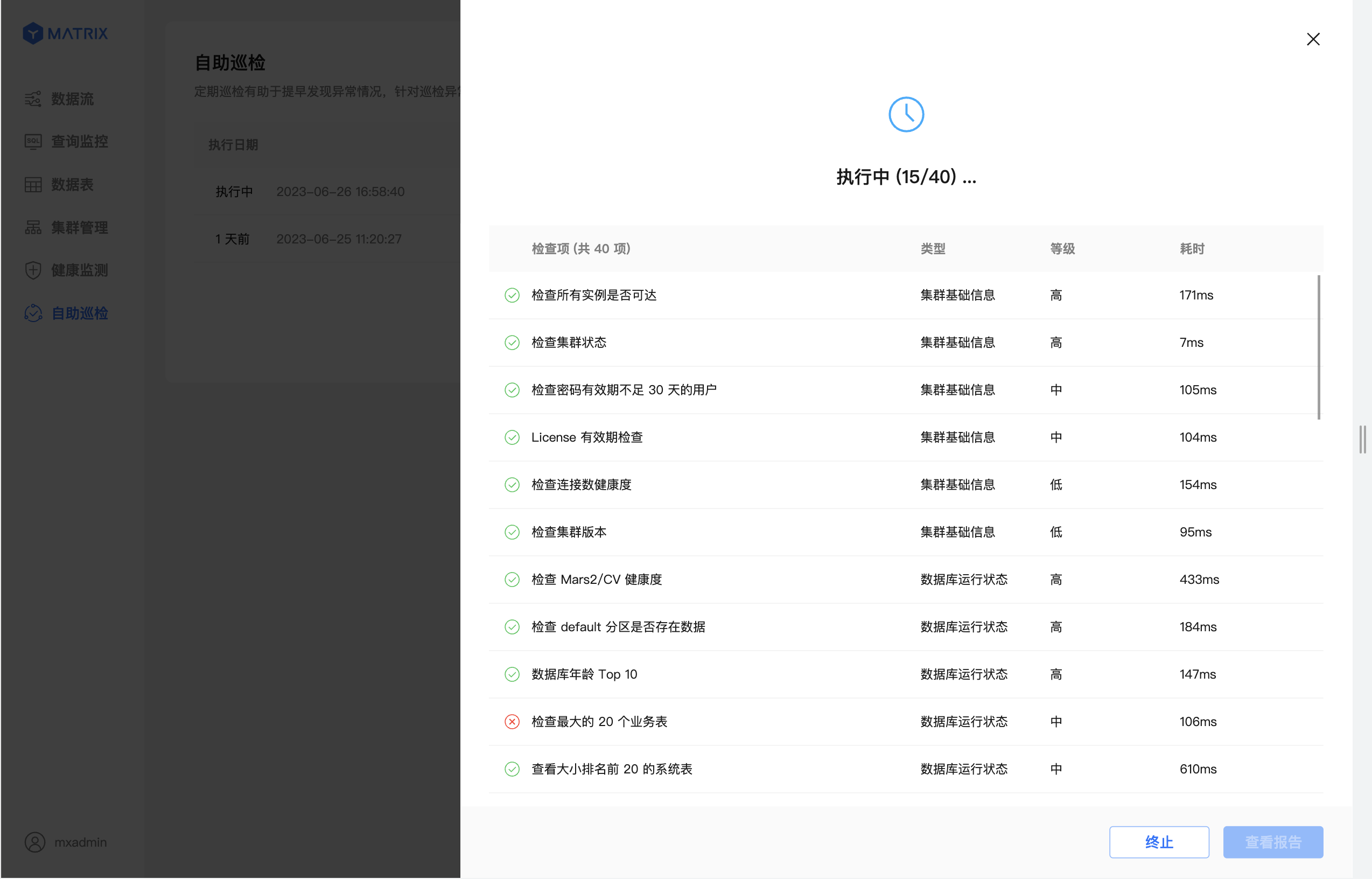
Complete the inspection.
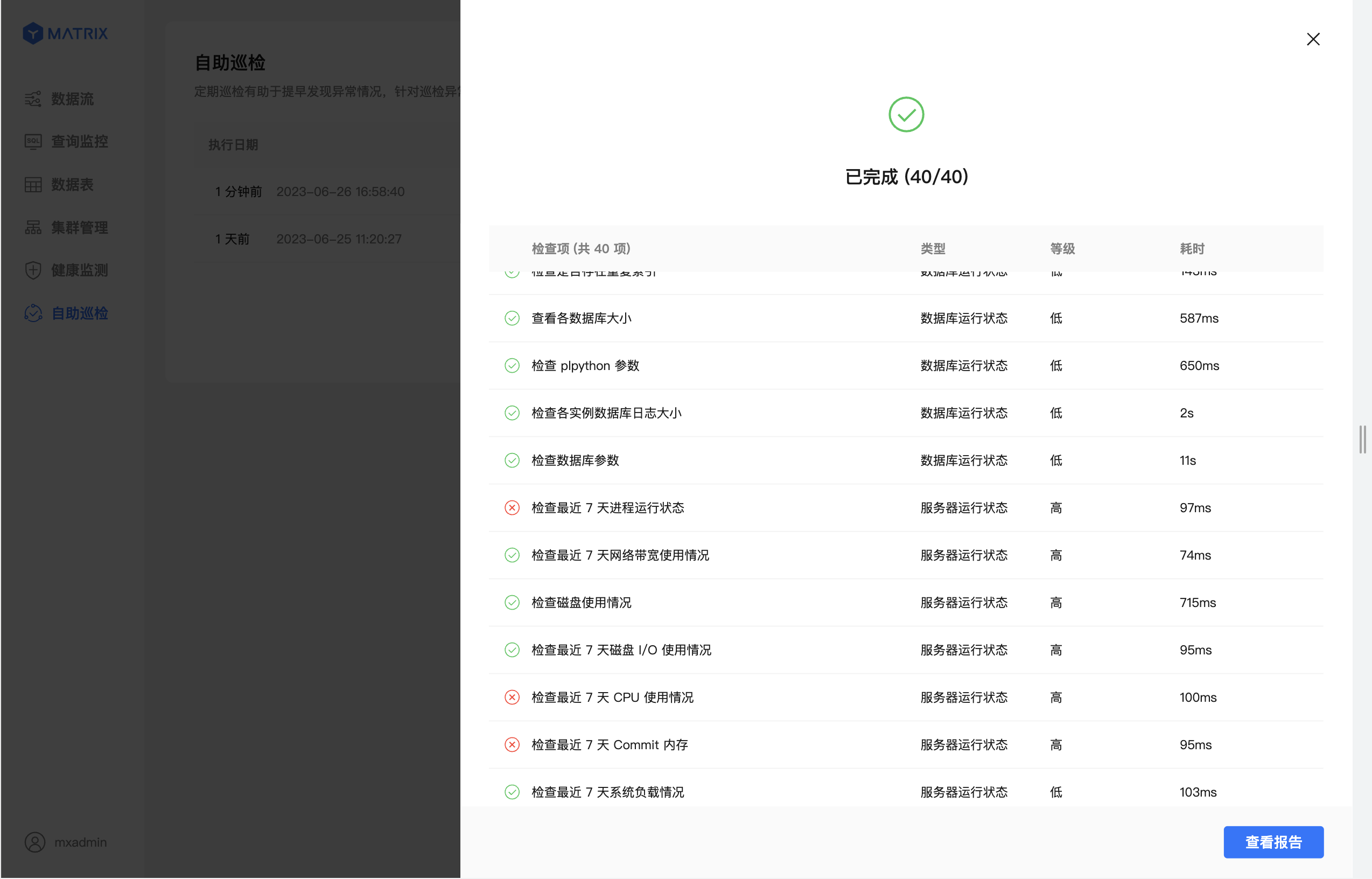
Check the report and refer to the result description for subsequent maintenance operations.