Quick Start
Cluster Deployment
Data Model
Data Writing
Data Query
SQL Reference
Maintenance and Monitoring
Tool Guide
Troubleshooting
FAQ
MatrixDB supports graphical experience database function, and users can customize query testing solutions according to business scenarios on the page to experience MatrixDB's strong query performance in high concurrency scenarios.
Notes!
The performance of the database also depends on the performance of the server, and we recommend using a physical machine to complete the test whenever possible.
The server configuration is as follows:
| CPU | Memory | Hard disk capacity |
|---|---|---|
| 8 cores and above | 16G and above | 50G and above |
Enter the IP of the machine where MatrixGate is located (the default is mdw's IP) and port number in the browser:
http://<IP>:8240After successfully logging in, enter the data flow list page

Select the Query Test module in the Quick Experience section.
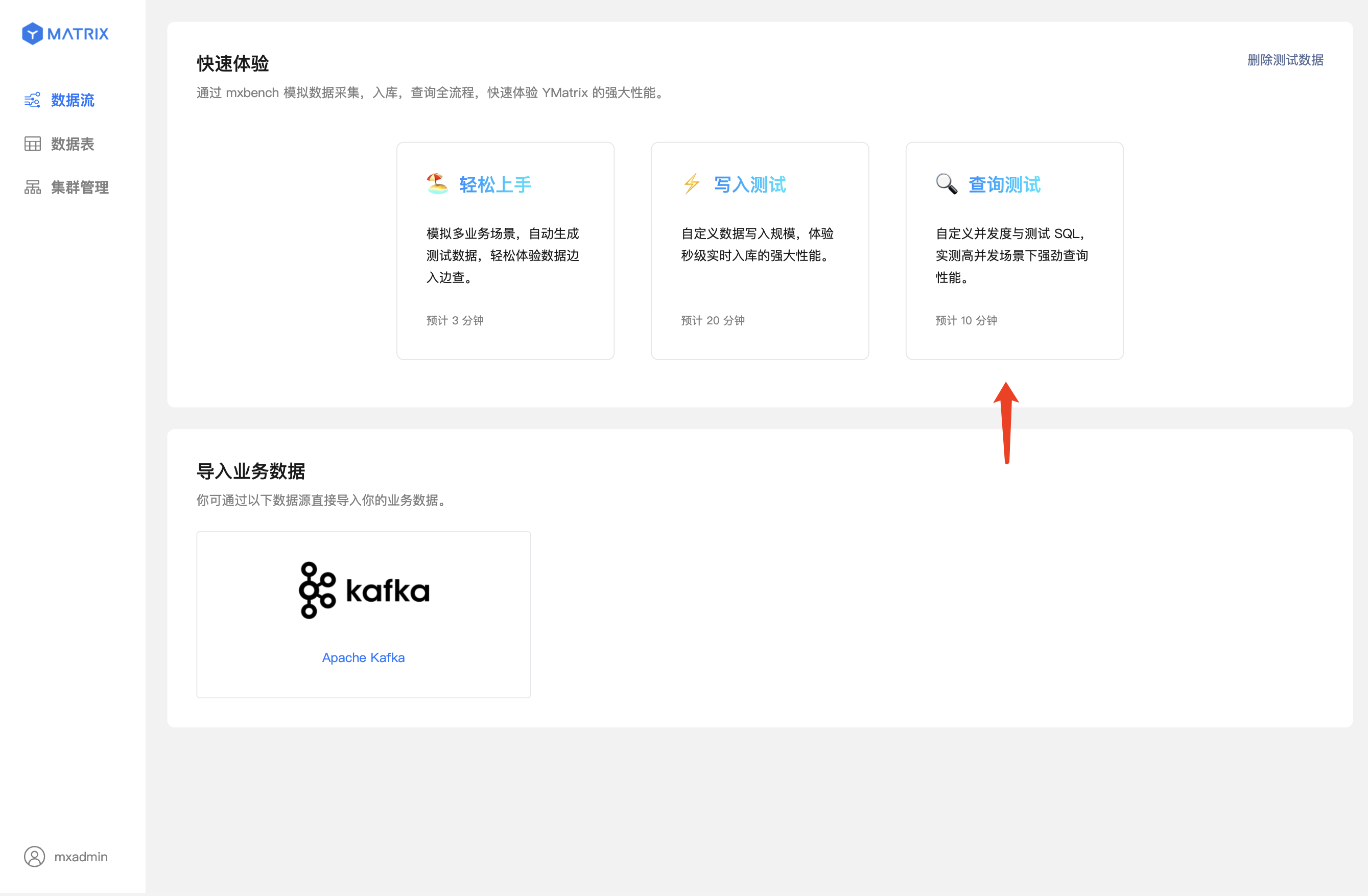
In "Easy to Get Started" and "Write Test", YMatrix automatically generates several data tables, and you can choose any of them for query testing.
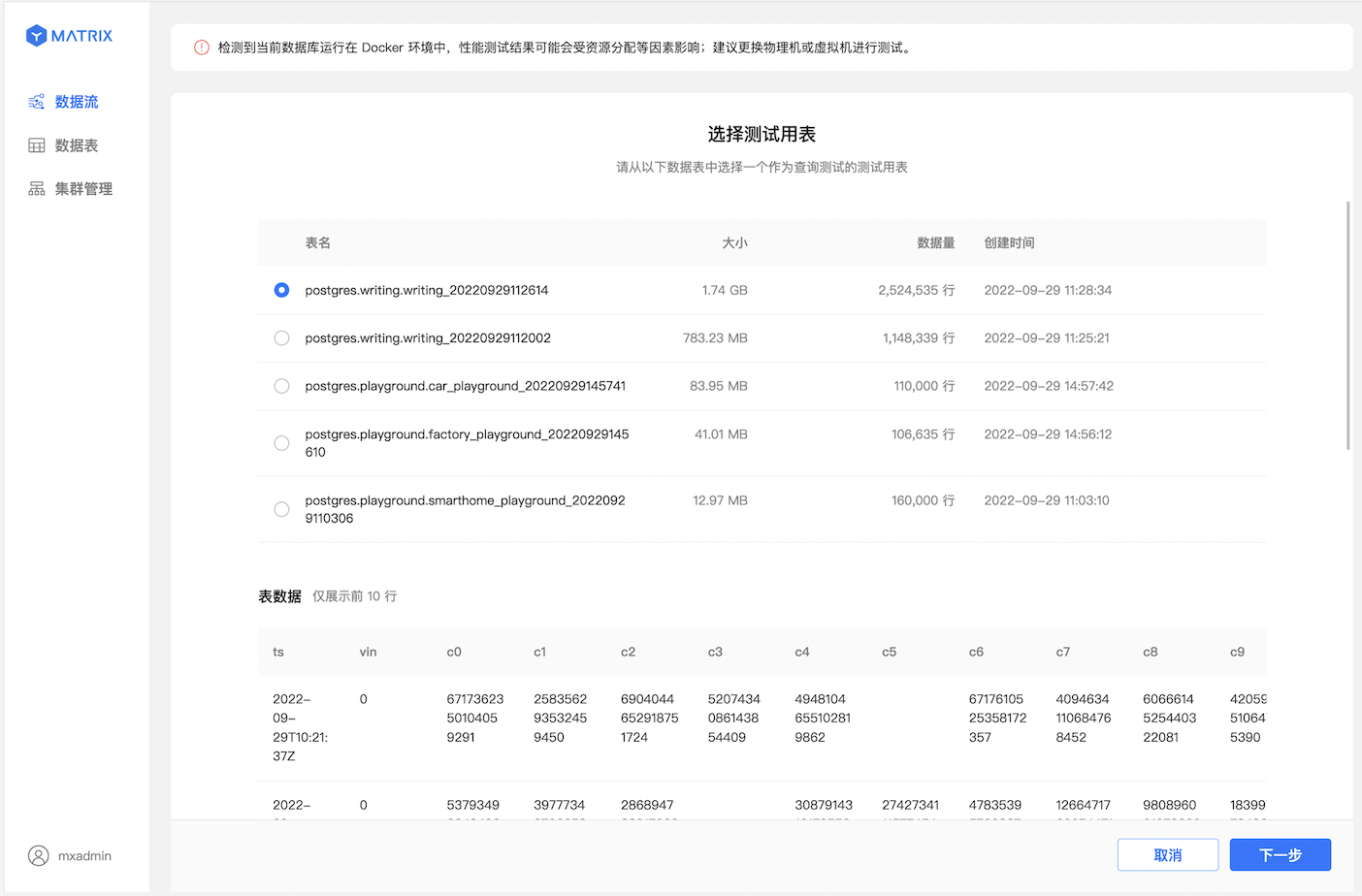
You can select the query statement you want to execute, customize the concurrency and the number of loop executions. The page will feedback the execution progress of the query plan. MatrixDB provides 6 metrics to help analyze query performance:
