Cluster Deployment
Data Model
Data Writing
Data Query
SQL Reference
Maintenance and Monitoring
Tool Guide
Troubleshooting
Information related to MatrixDB clusters, such as databases, data tables, and the size, type, access time of each table, is important information for understanding and managing the cluster. This information can be obtained through catalog tables such as pg_database, pg_class.
In order to see this information more conveniently and intuitively, MatrixDB provides a visual data table function, which can directly obtain the meta information of the data table through the UI interface.
The MatrixDB management platform is installed on the master node by default and accessed through port 8240. Click the "Data Table" column on the left to enter the data table page:

Then select the database to view from the database list:

You can see a list of statistics for all tables in the library, including table names, partition counts, sizes, owners, estimated row counts, last access and modification time, last statistics and cleaning time, storage type and table type:

Click on a specific table and you will enter the table's details page. The detailed information page is divided into two parts: basic information and structural information.
The basic information and the content on the list page are basically the same:

The following are statistics and table structure:
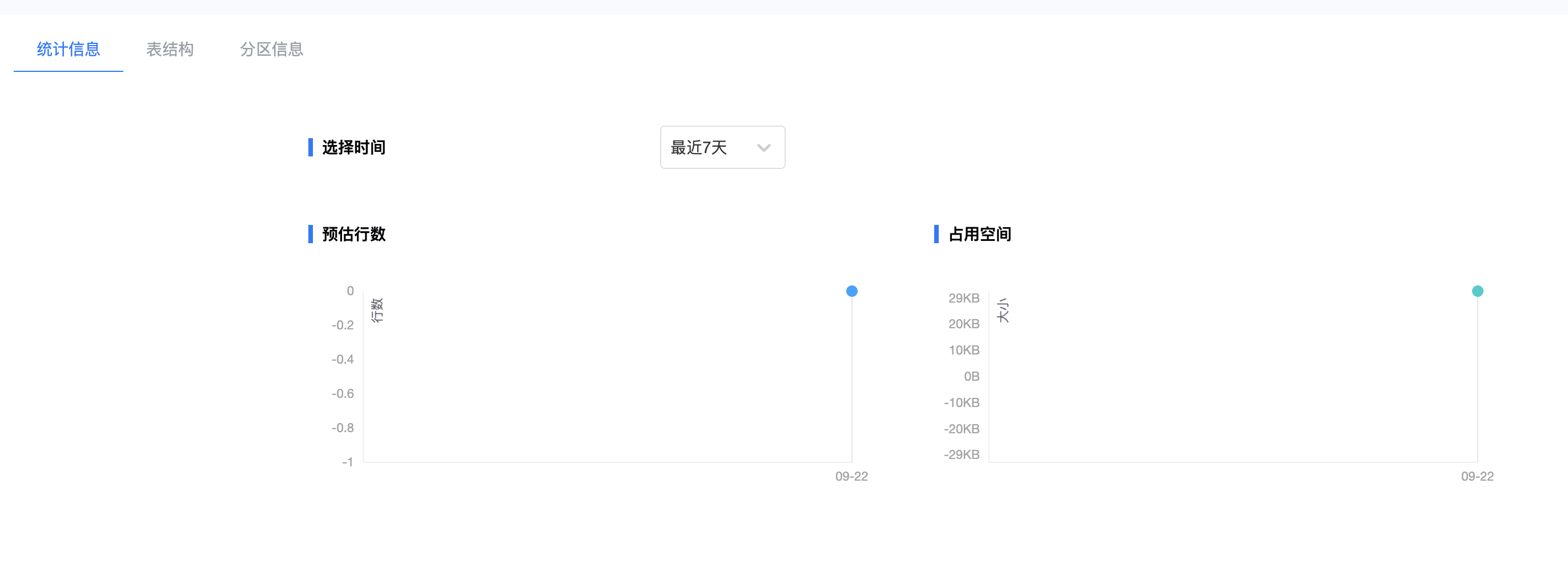

For the partition table, you can see the specific information of each partition:
